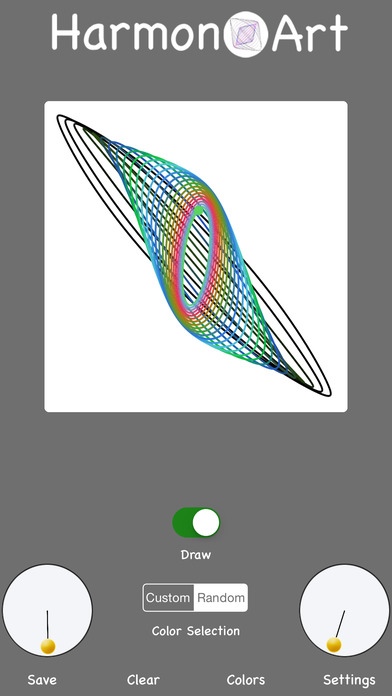HarmonoArt 2.0
Continue to app
Paid Version
Publisher Description
Great for adults and kids! HarmonoArt is a mesmerizing blend of science and art. It allows you to create your very own, one-of-a-kind geometric art! Users design highly customizable harmonographs with the use of two virtual pendulums. Using the basic principals of a harmonograph, you can customize the speed, colors and angles to produce original pieces of art! Harmonographs originated in the 19th century and are machines that use pendulums and pens to create geometric images. The traditional harmonographs use two pendulums. If you change the phase and frequency of the pendulums, the pen swings in various patterns and directions, thus creating memorizing patterns. Now you can make your own without a big machine! HarmonoArt takes it one step further by offering tons of color customization and allowing you full control over the pendulums. Enjoy making your HarmonoArt creations! If you make a really great one, please send it to us so we can include it in the HarmonoArt galley. Happy creating!
Requires iOS 8.0 or later. Compatible with iPhone, iPad, and iPod touch.
About HarmonoArt
HarmonoArt is a paid app for iOS published in the Kids list of apps, part of Education.
The company that develops HarmonoArt is CodeBurners. The latest version released by its developer is 2.0.
To install HarmonoArt on your iOS device, just click the green Continue To App button above to start the installation process. The app is listed on our website since 2012-12-30 and was downloaded 7 times. We have already checked if the download link is safe, however for your own protection we recommend that you scan the downloaded app with your antivirus. Your antivirus may detect the HarmonoArt as malware if the download link is broken.
How to install HarmonoArt on your iOS device:
- Click on the Continue To App button on our website. This will redirect you to the App Store.
- Once the HarmonoArt is shown in the iTunes listing of your iOS device, you can start its download and installation. Tap on the GET button to the right of the app to start downloading it.
- If you are not logged-in the iOS appstore app, you'll be prompted for your your Apple ID and/or password.
- After HarmonoArt is downloaded, you'll see an INSTALL button to the right. Tap on it to start the actual installation of the iOS app.
- Once installation is finished you can tap on the OPEN button to start it. Its icon will also be added to your device home screen.